Table of Contents
- Keyword Research Tool: Generate Tags, Title and Description for Etsy
- Magic SEO Tool: Audit your shop and SEO your listings with one-click, SEO, Pricing Analysis, and more…
- [4min 🎥🍿] How to use InsightFactory Trends and Keyword Tool
- [1min 🎥🍿] Product Research on Etsy Intro: Create Highly Searched and Low Competition Products
- [1min 🎥🍿] How to use Etsy Trends Tool: Part 1
- [1min 🎥🍿] Etsy Trends Tool: Beginner-Friendly Trends, Low Competition and Hot Sales Signal
- [1min 🎥🍿] Trends Explorer
- 4 Types of Trends
- Trademark/Copyright Exclusion
- Recommended for Me
- [15min 🎥🍿] Deep Dive Insight Factory Trends
- Clipart Niche How to Stay Ahead with Trend Insights
- Research & Trend Stacking for Printable
- Wedding Niche Research & How to Discover Trends
- Product Research for the Party Niche
- Business Niche How to Narrow Down Winning Products
- Beginners guide (2025 Edition)
- [Deep Dive 45min] InsightFactory Digital Products Masterclass: Understanding Trends
- How to find what is popular products on Etsy right now
- Framework for creating digital products to sell on Etsy
- TEC Framework for selling digital products on Etsy
- Keyword Research Tool and SEO
- Quick Insights 🦄
- Keyword Research Tool: Generate Tags, Title and Description for Etsy
- How to use the Title Generation Tool
- Magic SEO Tool: Trending keywords based on your shop’s listings
- Generate Etsy Description Using InsightFactory Description Generator
- How to see other’s tags and titles on Etsy
- How to see when an item is listed on Etsy
- Insight Factory Reviews and Case Studies
- [Case Study] Sandra’s First 20 Sales with a NEW Shop
- [InsightFactory Review] From 0 to 1300 sales in less than two months focusing on Etsy trends
- How to make your first $100 on Etsy
- InsightFactory vs Erank vs Everbee and other tools
Beginners Guide to Insight Factory
[4min 🎥🍿] How to use InsightFactory Trends and Keyword Tool

[1min 🎥🍿] Product Research on Etsy Intro: Create Highly Searched and Low Competition Products

[1min 🎥🍿] How to use Etsy Trends Tool: Part 1
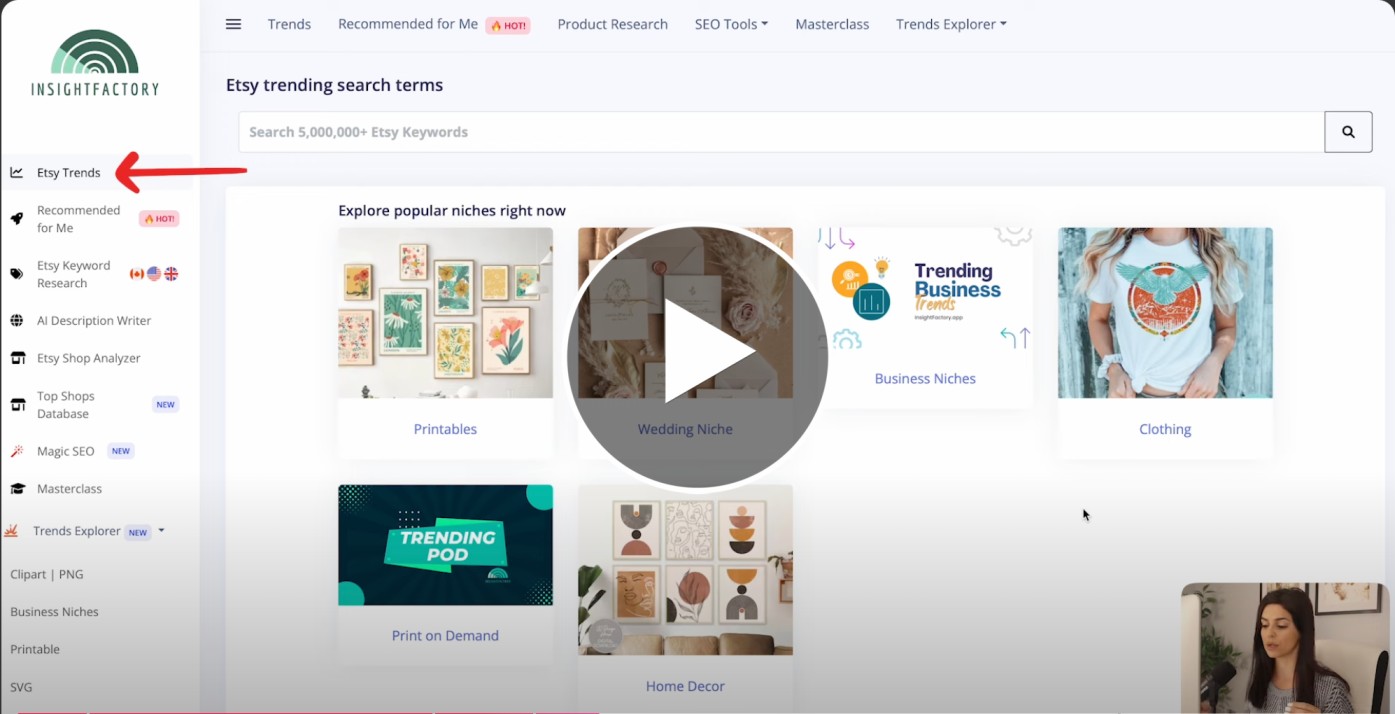
[1min 🎥🍿] Etsy Trends Tool: Beginner-Friendly Trends, Low Competition and Hot Sales Signal
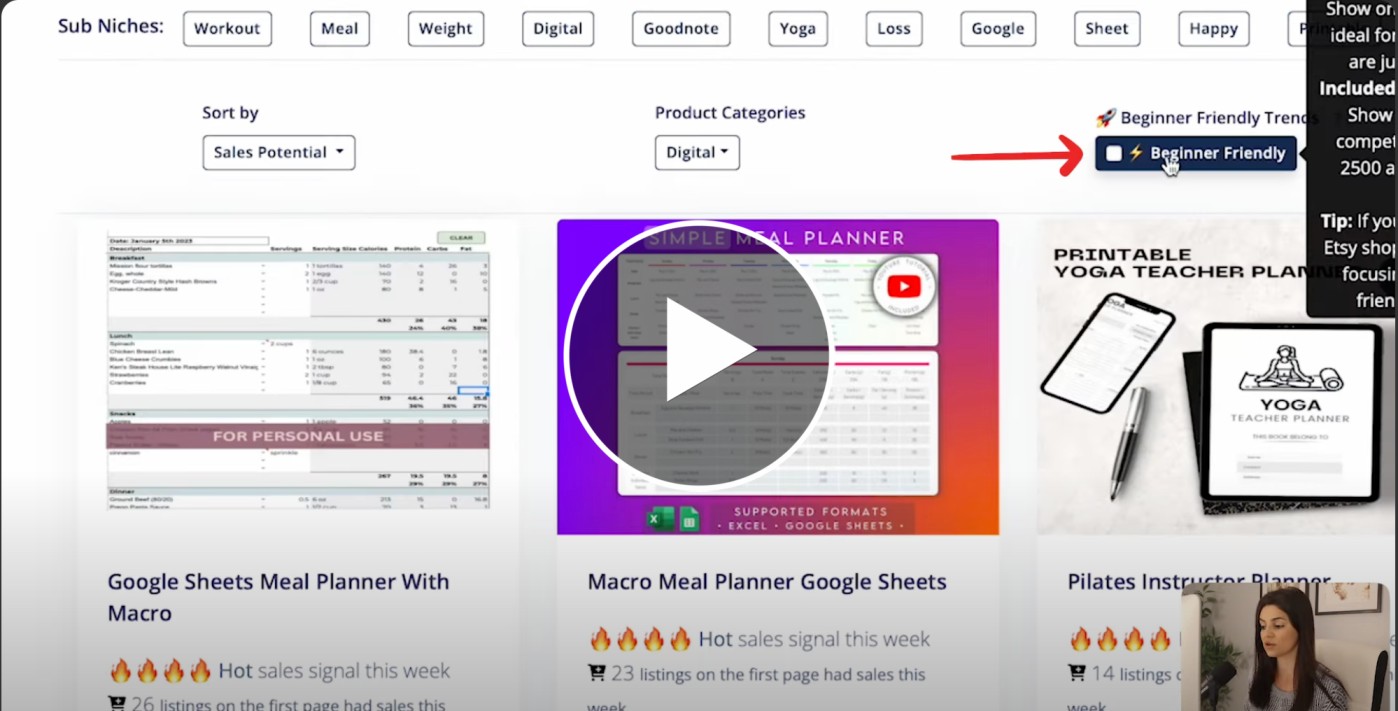
For new Etsy sellers, identifying beginner-friendly trends is crucial to gaining traction in the marketplace. InsightFactory offers a feature that highlights trends with low competition, making it easier for beginners to enter the market. By using the “Beginner-Friendly” filter, sellers can view trends with a competition level of 2,500 or lower, which is ideal for those just starting out. This feature, combined with the sales signal indicator, helps sellers identify products with high demand and low competition, increasing the likelihood of making sales.
InsightFactory also provides recommendations based on the seller’s shop data, suggesting trends that align with their niche and product offerings. This personalized approach allows beginners to focus on trends that are most relevant to their shop, helping them to build a strong foundation and grow their business over time. By leveraging these insights, new sellers can strategically expand their product offerings and attract more customers to their Etsy shop .
[1min 🎥🍿] Trends Explorer
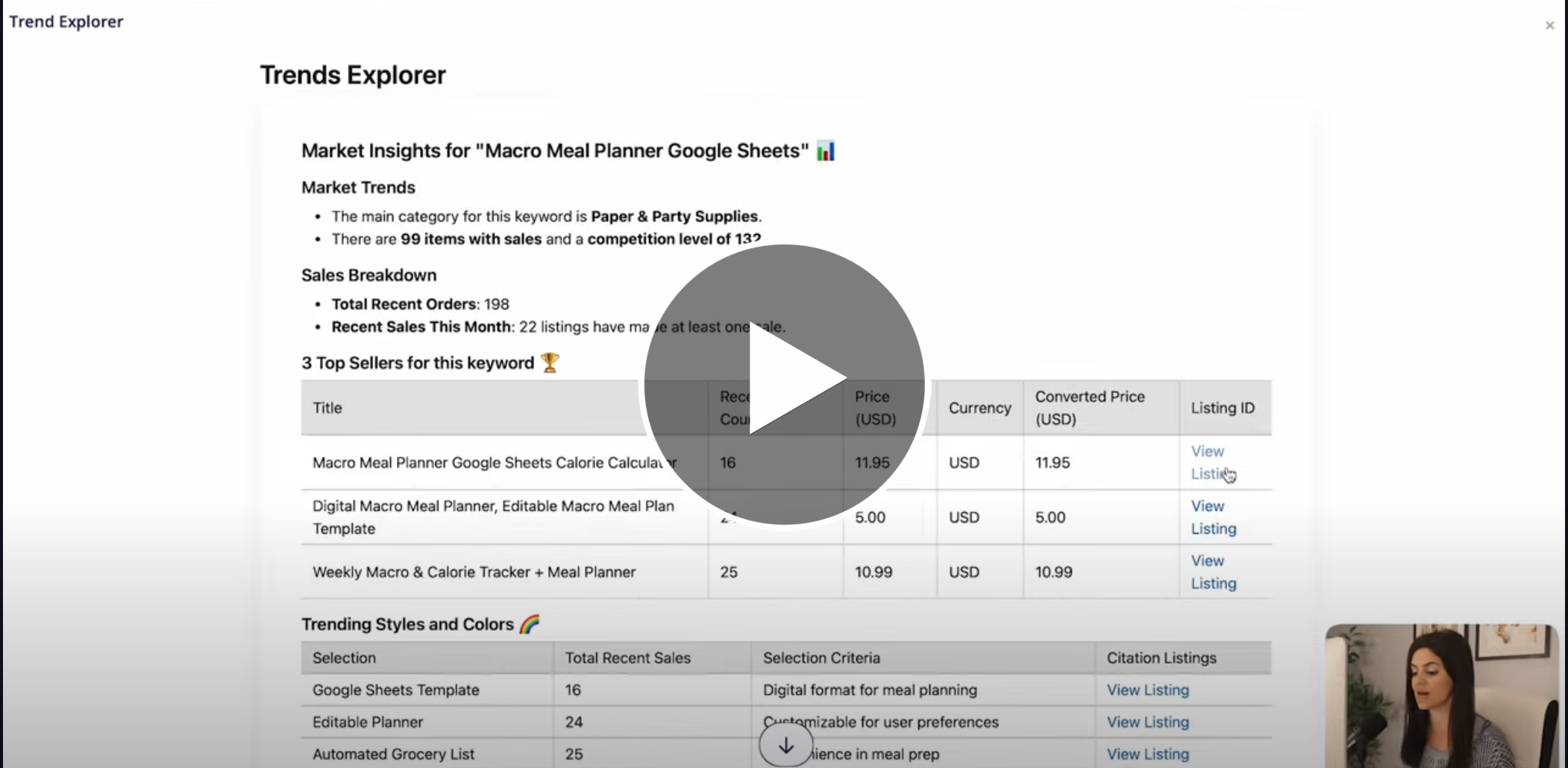
How to Combine Trends, the Importance of Color Trends, and the Four Types of Trends
Combining trends is a powerful strategy for Etsy sellers aiming to create distinctive and attractive products. By analyzing current trends on Etsy, sellers can discover opportunities to merge various elements, such as popular themes and styles, to craft products that stand out. This approach helps capture the interest of a broader audience while enabling sellers to explore fresh ideas and niches. InsightFactory’s trend analysis tools offer valuable insights into trending topics, allowing sellers to make informed choices on which trends to blend
Color Trends
Color trends are vital in product design and marketing on Etsy, as colors evoke emotions and influence purchasing decisions. Staying updated on the latest color trends allows sellers to infuse their products with colors that appeal to shoppers. InsightFactory’s tools help sellers pinpoint popular color trends, empowering them to align their products with current market preferences
4 Main Types of Trends
Etsy sellers should be aware of four main types of trends: seasonal trends, evergreen trends, emerging trends, and fading trends. Seasonal trends are linked to specific times of the year, such as holidays, and can drive substantial sales during those periods. Evergreen trends are consistently popular and offer a stable sales foundation. Emerging trends are new and gaining popularity, providing opportunities to tap into fresh market interests. Fading trends, meanwhile, are declining in popularity and may no longer be worth investing in. Understanding these trend types enables sellers to strategically plan their product offerings and marketing efforts
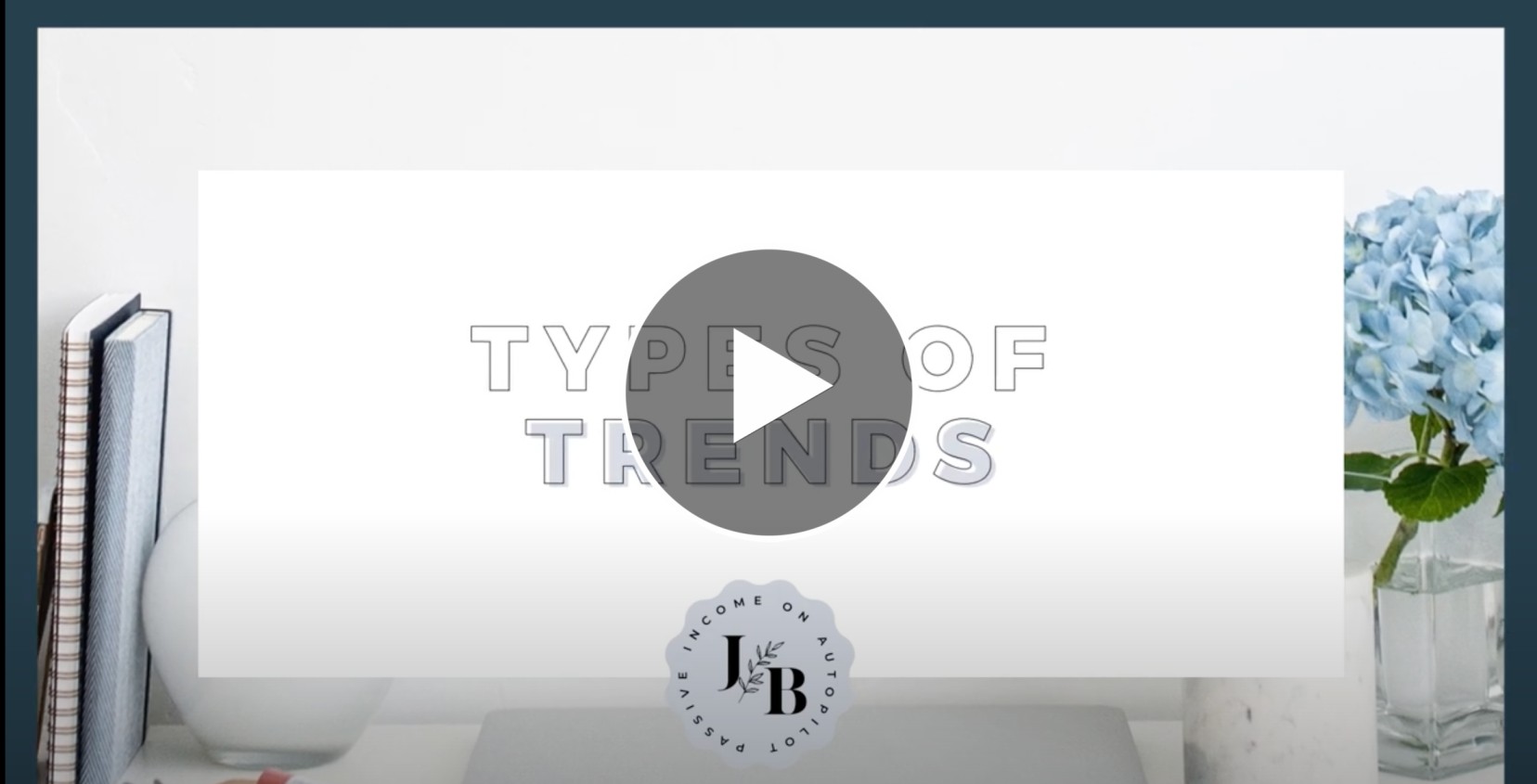
Quick Insights 🦄
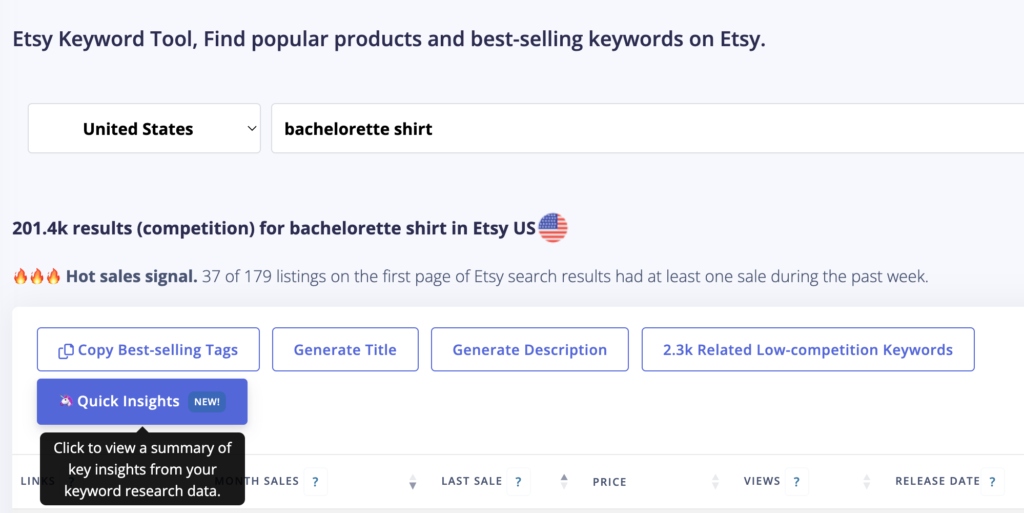
Summarize and analyze ANY keyword on Etsy with one click
Quick Insights show you a pop-up with the following section.
- Trending Styles and Colors
- Market Trends
- Sales Breakdown
- 3 Top Sellers for this Keyword
- Price Analysis
- Trending Phrases
- Hidden Trends Between Listings
- Seasonality in the Data
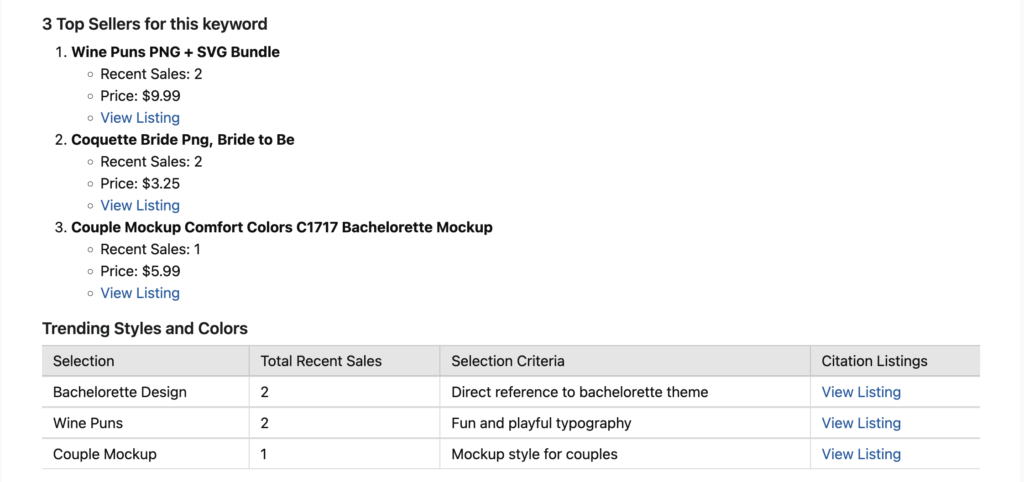
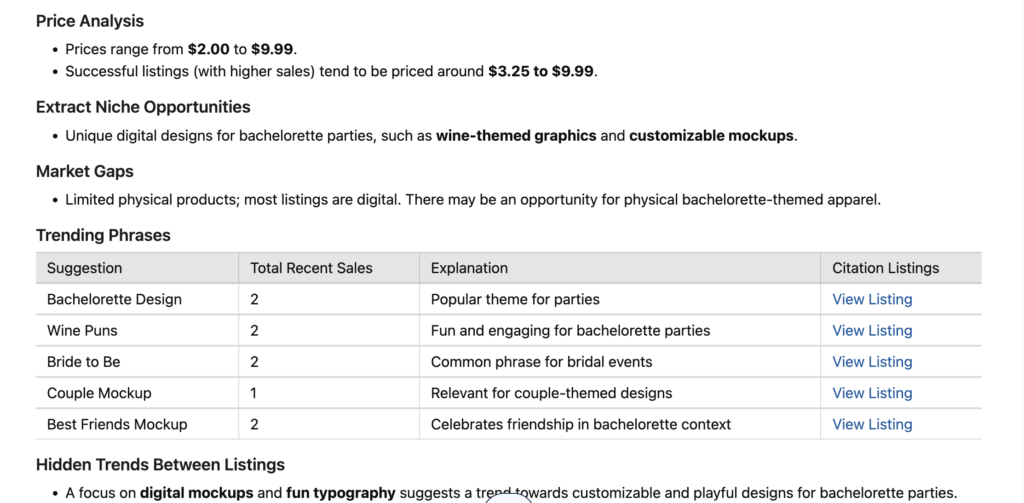
How to remove trademarks/copyright items from Trends
Under the search bar, click on “Advanced Search”. Then add a trademark keyword on the Exclude list.
Usually in each niche, there are some common trademarks/copyrights. By adding them to the exclude list, you can clear them up from your results.
Also when you have done the above process, you can bookmark the page. So you don’t have to repeat the process over and over again.
Why InsightFactory can’t automatically remove all of them?
1. Some users have a license to sell these products.
2. Some words are trademarks in a specific niche and are ok in other niches. Or the word is too general and by removing it, some users lose potential and OK trends.
Recommended for Me
The “Recommended for Me” feature on InsightFactory is a powerful tool designed to help Etsy sellers optimize their product offerings by analyzing their current listings and market trends. By connecting your Etsy shop to InsightFactory, the tool acts as an etsy shop analyzer, evaluating what you are currently selling and identifying market gaps where you could potentially expand your product line. This feature leverages real Etsy data and AI to suggest new products and trends that align with your shop’s niche, thereby helping you generate more traffic and sales. For instance, if your shop focuses on digital downloads, InsightFactory might suggest trending keywords like “skeleton flower Tumblr wrap” to help you create relevant products that are in demand Watch Now.
The benefits of using the “Recommended for Me” feature are manifold. It not only saves time by providing targeted product suggestions but also enhances your shop’s visibility by aligning your offerings with current market trends. This feature is particularly beneficial for new Etsy sellers who may not yet have a clear understanding of which niches to target. By filtering recommendations based on competition and demand, sellers can focus on products with a higher likelihood of success. This strategic approach can lead to increased sales and a more robust presence on Etsy.
Magic SEO
Magic SEO is a powerful tool offered by InsightFactory designed to enhance the visibility of Etsy listings by optimizing keyword usage. This tool simplifies the process of keyword research, making it easier for sellers to tie relevant keywords to their products. By connecting your Etsy shop to InsightFactory, Magic SEO analyzes your listings and suggests trending keywords that can be used in titles and tags. This feature is particularly beneficial for improving the search engine optimization (SEO) of your listings, thereby increasing the likelihood of your products being found by potential buyers. The tool provides a starting point for creating effective titles and tags, helping sellers to convert better and maximize their sales on Etsy.
Magic SEO also offers insights into the competition level and sales signals for suggested keywords, allowing sellers to make informed decisions about which keywords to target. This feature saves time and effort by providing high-converting keywords that can be directly applied to listings. By leveraging AI, Magic SEO helps sellers to focus on high-demand products and target microniches with low competition and high sales volume, ultimately improving the overall visibility and performance of their Etsy shops.Watch now
Digital Products Guides
Clipart Niche How to Stay Ahead with Trend Insights
Research & Trend Stacking for Printable
Wedding Niche Research & How to Discover Trends
Product Research for the Party Niche
Business Niche How to Narrow Down Winning Products
[45min 🎥🍿 Video Tutorial] InsightFactory Digital Products Masterclass

Framework for creating digital products to sell on Etsy

TEC Framework for selling on Etsy: Trending, Easy, Crunchy🥓

Keyword Research Tool: Generate Tags, Title and Description for Etsy
How to Use Tag Generator
The Etsy tag generator is an essential tool for Etsy sellers looking to optimize their listings and increase visibility on the platform. To use the tag generator effectively, start by accessing InsightFactory’s Etsy keyword tool. Here, you can type in a keyword related to your product or select a trending product to analyze. The tool will provide a wealth of information, including the best-selling tags associated with similar products. You can easily copy these tags and paste them into your Etsy listing, ensuring that your product is indexed on relevant search terms Watch Now.
Once you have copied the tags, you can integrate them into your product’s title, description, and tags section on Etsy. This process is straightforward: simply paste the tags into the appropriate fields when creating or editing your listing. InsightFactory also offers an Etsy description generator, which can use the selected tags to create a compelling product description. This feature is particularly useful for sellers who want to save time and ensure their listings are optimized for search Watch Now.
In addition to generating tags, the tool provides insights into Etsy niches and trending products. By exploring these trends, you can identify potential products to add to your shop, further enhancing your visibility and sales potential. The tag generator, combined with other features of InsightFactory, serves as a comprehensive solution for Etsy sellers aiming to improve their search rankings and attract more customers Watch Now.
Using a tag generator can significantly boost your sales on Etsy by enhancing your product’s visibility in search results. Tags are a crucial component of Etsy’s search algorithm, and by using the right tags, you can ensure that your products appear in front of potential buyers. InsightFactory’s tag generator helps you identify and apply the most effective tags, often derived from Etsy bestsellers in your category. This strategic use of tags can drive more traffic to your listings, increasing the likelihood of sales
Moreover, the tag generator allows you to stay updated with current trends and popular search terms. By aligning your product listings with these trends, you can tap into existing demand and attract more buyers. The tool’s ability to analyze sales data over the past 30 days provides a comprehensive view of what is currently popular, enabling you to make informed decisions about which tags to use. This data-driven approach ensures that your listings are optimized for maximum exposure and sales potential Watch Now.
In addition to increasing visibility, the tag generator can help you refine your product offerings. By analyzing the tags and keywords used by top sellers, you can gain insights into successful product categories and adjust your inventory accordingly. This proactive strategy not only enhances your shop’s visibility but also positions you to capitalize on emerging trends, ultimately leading to increased sales and business growth Watch Now.
How to use the Title Generation Tool
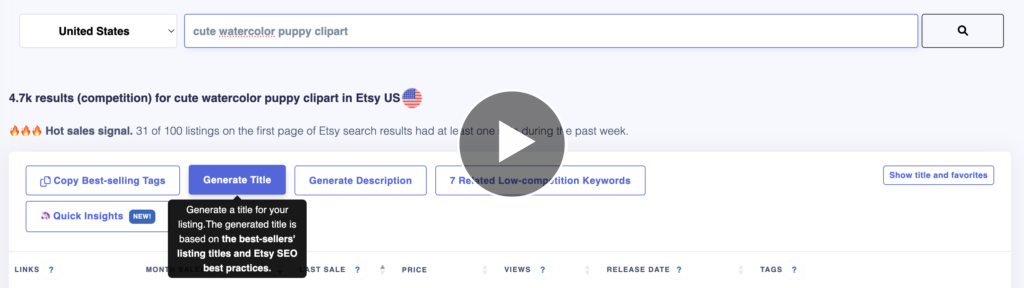
- Access the Tool
- Start by visiting the Etsy Keyword Tool.
- Search for a Keyword
- Enter a keyword to begin your search.
- Generate Titles
- Once the results are ready, click the “Generate Title” button to create SEO-optimized Etsy titles.
How to get the most out of suggested titles.
- Review Suggested Titles
- We provide a list of potential titles (First Table) based on your main keyword.
- Not all titles will perfectly match your product—that’s normal! You may need to edit them.
- Edit with Popular Phrases
- Check the second table for a list of popular phrases to refine your title.
- If a phrase doesn’t fit, swap it out with a better match from the suggestions.
- Note: You can ignore the RANK section; it’s already sorted to show the best options.
Use Case 2: Diversify Titles for Similar Products
If you sell similar products (e.g., clipart bundles and individual items), you can adjust their titles slightly using the phrases from the second table. This helps create unique, optimized titles for each product.
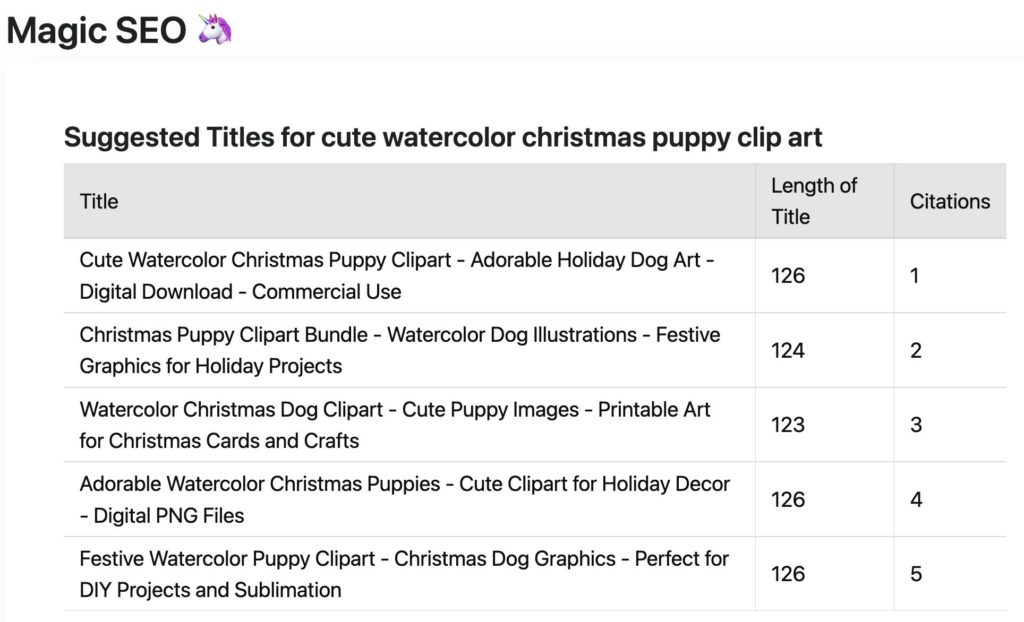
Generate Description Using InsightFactory Description Generator
InsightFactory’s description generator is a valuable tool for Etsy sellers looking to create compelling product descriptions quickly. By using AI, the tool generates descriptions based on the titles and tags selected for a listing. This feature not only saves time but also ensures that descriptions are optimized for search engines, increasing the chances of the product being found by potential buyers. Sellers can regenerate descriptions multiple times to ensure uniqueness and relevance to their specific products.
To use the description generator, sellers need to go here or on Etsy Keyword Research Tool click on “Generate Description” and select the relevant product listing. The tool then analyzes the keywords and generates a description that can be customized further to add specific details about the product. This process helps sellers maintain consistency across their listings while ensuring that each description is tailored to attract and engage potential buyers
How to view copied tags from Insightfactory?
Place your cursor(mouse pointer) where you want to paste the copied text and right-click then click “paste”.
You can paste copied tags in any text field or any text editor app like Google Docs, notepad, notes, etc
How to see someone’s tags on Etsy
On Keyword Research Tool and Shop Analyzer Tool, You can view tags of any listing on Etsy. Search a keyword or shop name and then see their tags and titles.
How to see when an item is listed on Etsy
On Keyword Research Tool and Shop Analyzer, “Release Date” shows the time this specific listing has been listed on Etsy for the first time.
Insight Factory Reviews and Case Studies
[Case Study] Sandra’s First 20 Sales with a NEW Shop

How to find what is popular products on Etsy right now
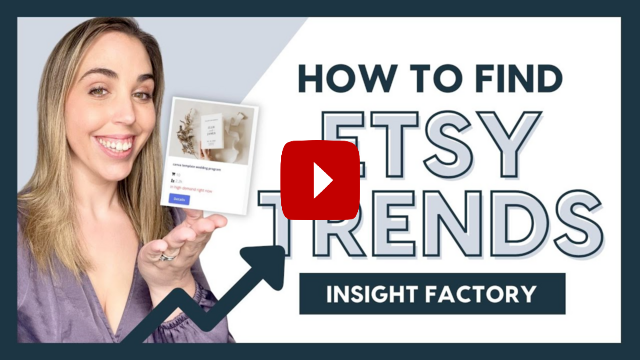
From 0 to 1300 sales in less than two months focusing on Etsy trends
Jessa has experimented with Insightfactory. She started a brand new shop 2 months ago. And in her new shop, she only creates products based on Insightfactory current trends. At the time of writing this paragraph, she made more than 1300 sales in her new store focusing on the right trends.
How to make your first $100 on Etsy
In this video, Jessa is going to teach you how to get your first $100 on Etsy by focusing on the right products.
Jessia is a great Etsy coach and she loves helping others grow.

Insight Factory vs Erank vs Everbee and other tools
InsightFactory, Erank, and Everbee are all tools designed to assist Etsy sellers in optimizing their shops, but they offer different features and benefits. InsightFactory stands out with its innovative features like the “Recommended for Me” tool, which analyzes your shop’s performance and suggests new products based on market gaps. This feature, along with its AI-driven SEO optimization tools, provides sellers with actionable insights that are difficult to gather manually.
It is known for its user-friendly interface and detailed reports on shop performance.
While all three tools offer valuable features, InsightFactory’s focus on leveraging AI for personalized recommendations and SEO optimization makes it a unique choice for Etsy sellers looking to enhance their shop’s visibility and sales
[15min 🎥🍿] Deep Dive into InsightFactory Features

How to Cancel an Automatic Billing Agreement on PayPal?
- You can manage your Paypal automatic renewal with this link: https://www.paypal.com/myaccount/autopay/
- Log into your PayPal account with your normal credentials
- Under “payments”, you’ll find “manage pre-approved payments”. This is where you’ll find recurring and scheduled payments.
- Find the payment you want to cancel. Next to the payment, you can see the cancel subscription button. It could be a simple “cancel” button or “cancel automatic billing”.
- Please note that you can cancel your automatic renewal by signing in to your Paypal profile and manage your plan there.
- Follow the instructions to confirm your canceled subscription.
Pages: 1 2
