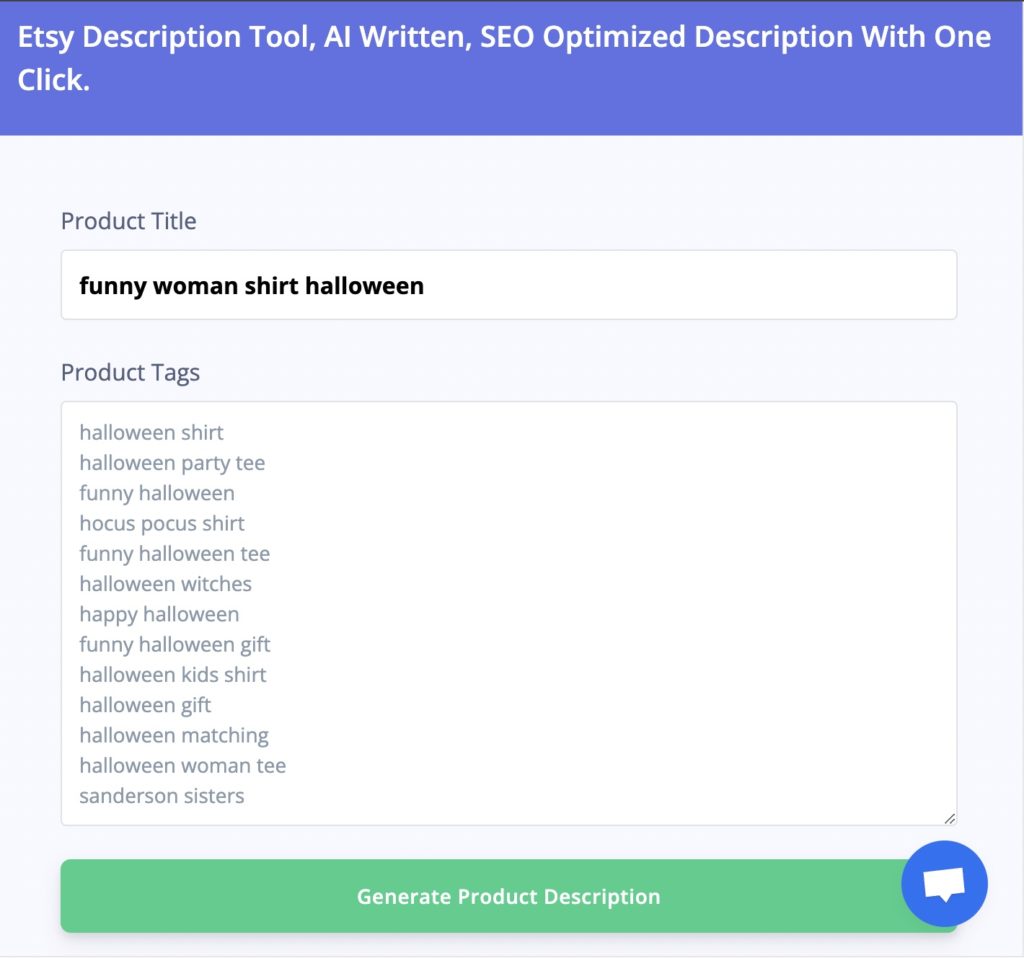Are Etsy tags important?
Yes, Etsy tags are the way Etsy understands what you are selling.
Etsy matches what customer search on the website to your tags, title, and description. It’s the easiest and cheapest way to get visibility on Etsy and increase your views.
You have 13 tags, use all of them.
One of the difficult parts about selling on Etsy is getting your page and listing titles/tags picked up by the Etsy search algorithm. This can make a big difference in how many views you get from people who search for products. There are many factors that go into how Etsy SEO works, but the factors that you control are your title, tags, and description. If you want to get found by more people and increase your traffic to your Etsy shop then you need to know how to generate great tags and titles.
How does Insightfactory help me increase my sales?
Insightfactory can help your shop boost sales. It can do so by suggesting the right keywords to use on your listing and showing you popular products on Etsy. And help you come up with your own version of those products.
How to generate the best Etsy tags for my listing in 4 simple steps?
Etsy matches what customer search on the website to your tags, title, and description. It’s the easiest and cheapest way to get visibility on Etsy and increase your sales.
Step 0: Create a free account on Insightfactory.app
Create a free Insightfactory account.
You have 15 free credits so you can use them for finding popular keywords, and popular products on Etsy, also generating descriptions, tags and etc.
Step 1: Find a low-competition keyword with high sales potential to use in your title
You need to find a three or four-word keyword that customers search on Etsy to find products like yours. Search for your keyword on the Insightfactory keyword research tool.
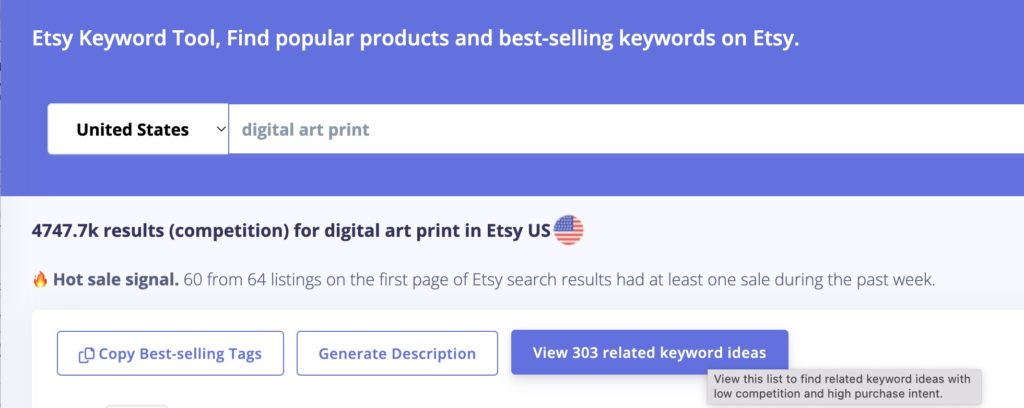
One mistake that many new sellers make is to focus on general and competitive keywords.
As you can see in the image, “digital art print” has more than 4M results on Etsy and it could be really hard to rank on the first page for this keyword. You need to find a similar keyword with low competition. Click on view related keyword ideas.

Find a low-competition keyword in the related search terms table that describes your listing. For example “Japanese art print digital download” has low competition (12K items compare to 4M listings for digital art print) and its sales signal is Hot. Click on your selected keyword in this table to view the best tags, keywords, and sales data.
Step 2: Optimize your listing’s title
- Access the Tool
- Start by visiting the Etsy Keyword Tool.
- Search for a Keyword
- Enter a keyword to begin your search.
- Generate Titles
- Once the results are ready, click the “Generate Title” button to create SEO-optimized Etsy titles.
How to get the most out of suggested titles.
- Review Suggested Titles
- We provide a list of potential titles (First Table) based on your main keyword.
- Not all titles will perfectly match your product—that’s normal! You may need to edit them.
- Edit with Popular Phrases
- Check the second table for a list of popular phrases to refine your title.
- If a phrase doesn’t fit, swap it out with a better match from the suggestions.
- Note: You can ignore the RANK section; it’s already sorted to show the best options.
Step 3: Copy the best Etsy tags with one-click
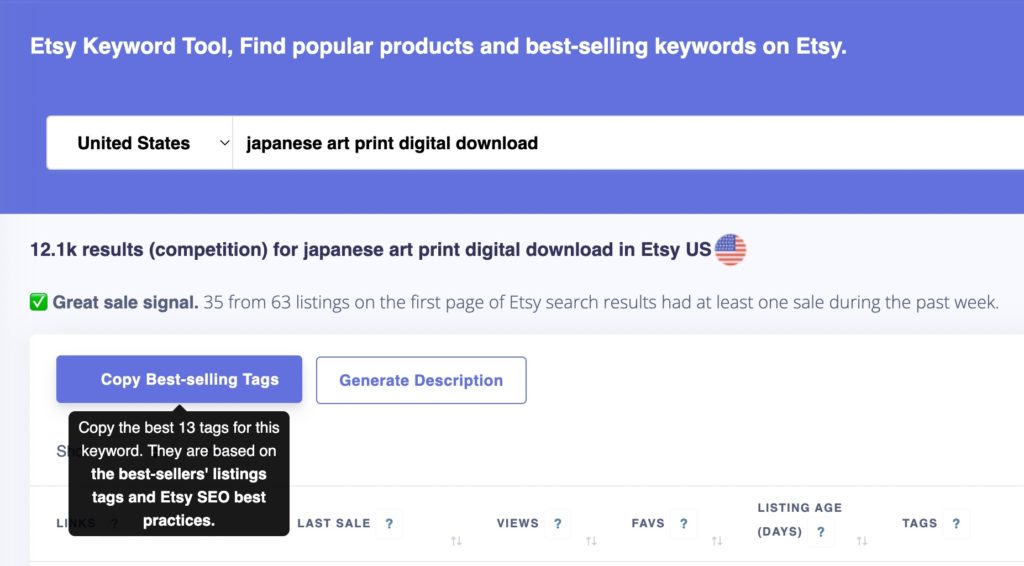
Click on “Copy Best-selling Tags” to copy the 13 Best tags automatically.
Best-selling tags contain the 13 most frequent tags for your keyword. These tags get the highest score based on Etsy SEO best practices. Best-sellers on the first page are using it right now. Paste them into your listing tags.
Step 4: Generate an SEO-optimized description for your Etsy listing.
From 2022, Etsy looks at your listing’s description first paragraph and you need to use your tags in the description as well, you should use your tags in a human-readable way, NOT just paste your tags into your description box.
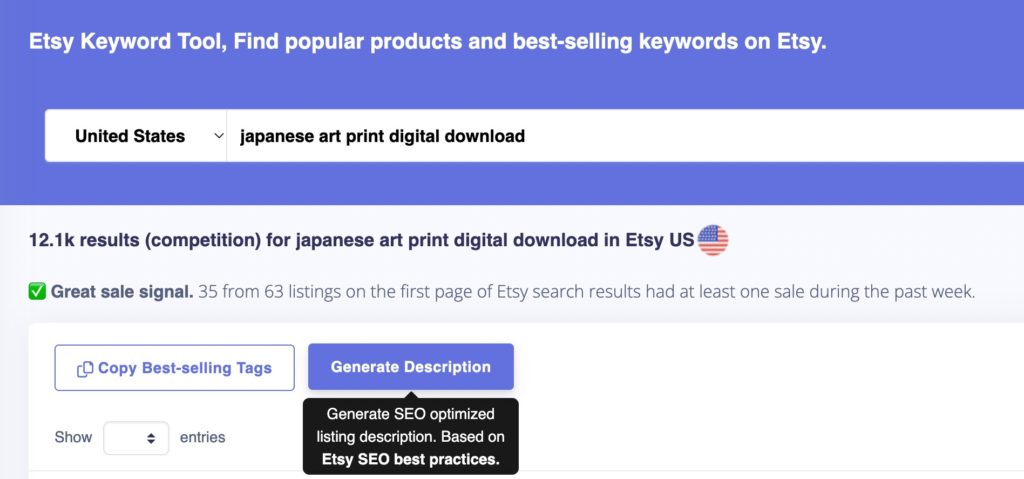
By clicking on Generate Description button, you can generate an SEO-optimized listing description to help you rank better on Etsy.
How to generate the best tags summary:
With the Insightfactory Tag Generator tool, you can simply choose the best possible tags for your listings with only one click.
- Describe your listing in three words or more. For example Funny woman shirt Halloween.
Complicated word alert: it calls the main keyword or seed keyword. - Search your main keyword on Insightfactory Tag Generator Tool.
- You can either click on “Copy best-selling tags” to select the tags that best-selling items on Etsy use.
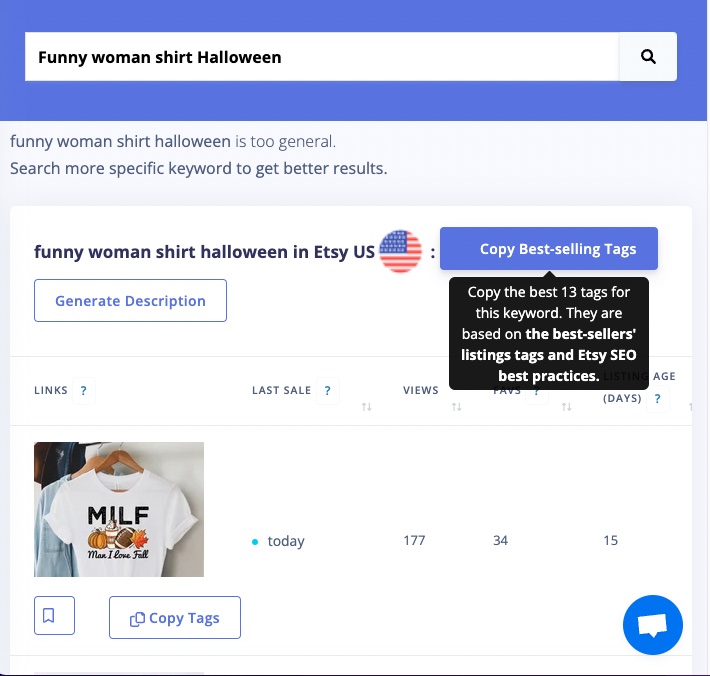
Click on “Copy Best-selling Tags” to copy 13 Best tags automatically.
Best-selling tags contain the 13 most frequent tags for your keyword. These tags get the highest score based on Etsy SEO best practices.
You can also select “Copy tags” to copy the tags of a specific listing.
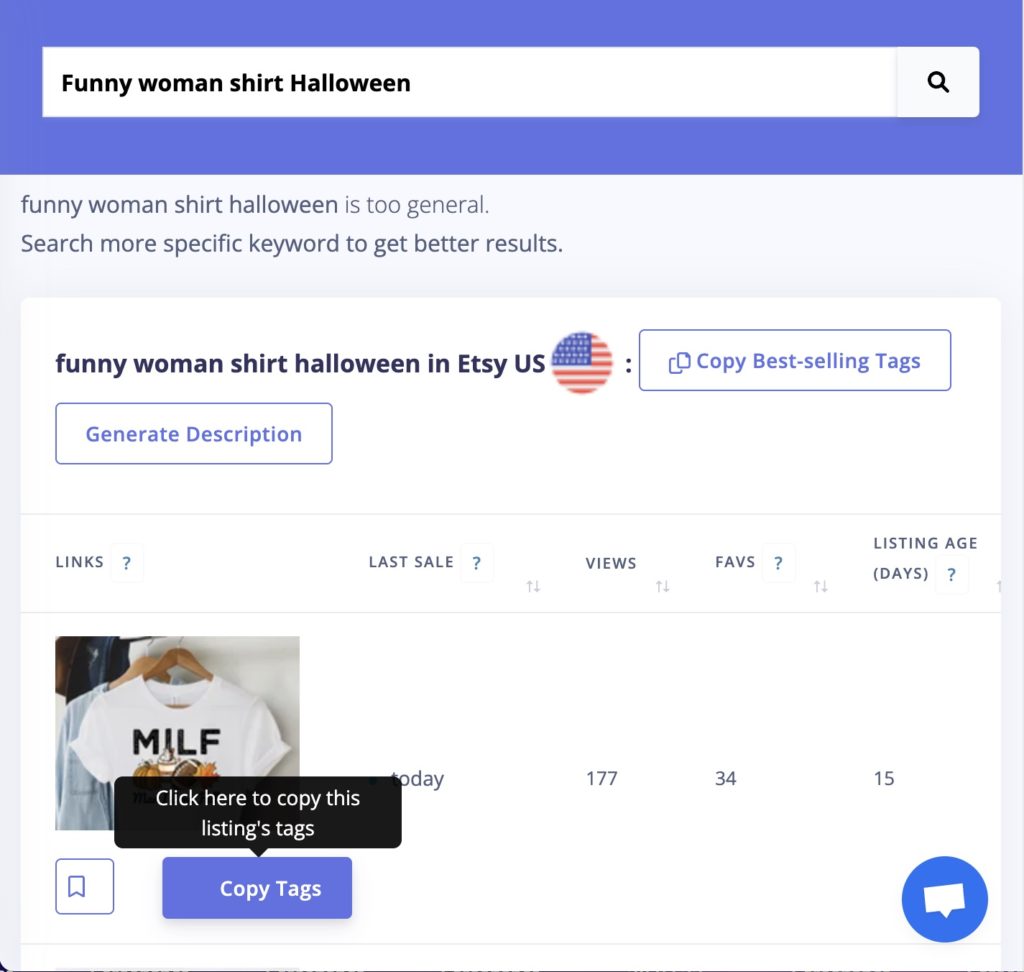
Video [1 minute]: How to find the best Etsy keywords with Insightfactory
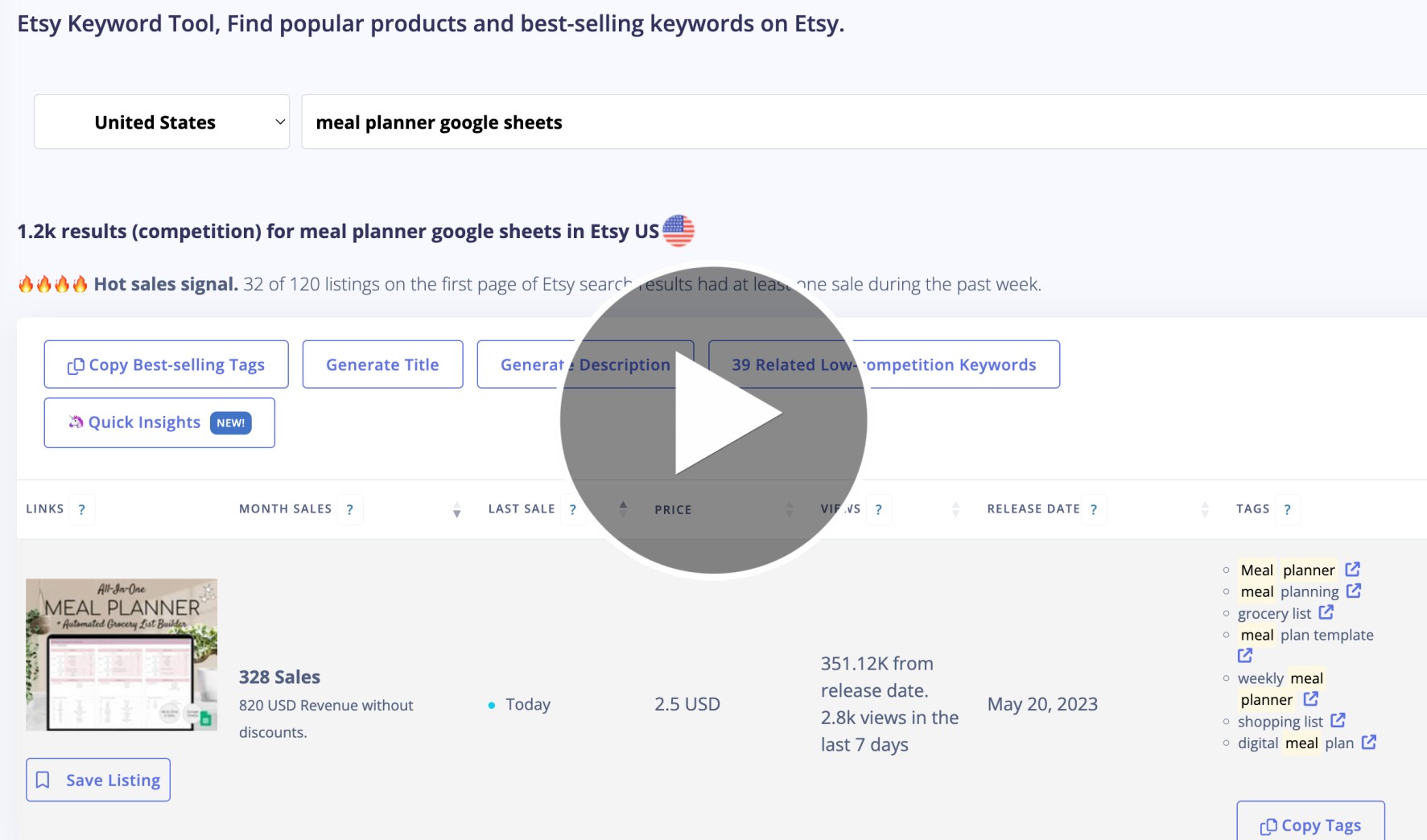
How to view copied tags from Insightfactory?
Place your cursor(mouse pointer) where you want to paste the copied text and right-click then click “paste”.
You can paste copied tags in any text field or in any text editor app like Google Doc, notepad, notes, etc
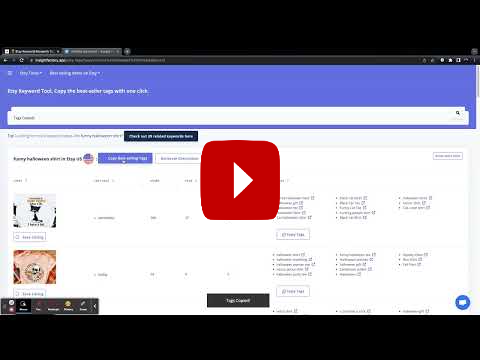
Example: Generate the best tags for Etsy clothing listing
Finding the best Etsy tags for clothing is easy.
For this example, we assume you want to find the best tags for your “Nurse Sweatshirt”.
Step 1: Search your keyword on the Insightfactory keyword research tool.
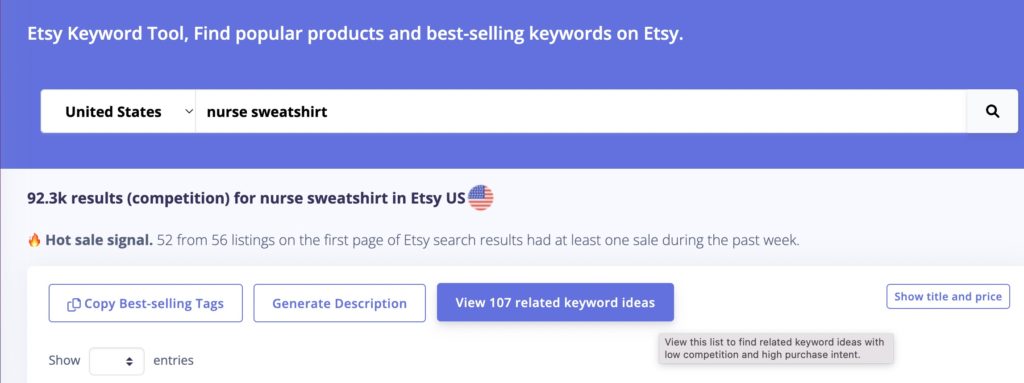
As you can see competition for this keyword is 92K results in Etsy united states. We need to find a related low-competition keyword. Click on view related search terms.
Step2: Select a related low-competition keyword with a good sales signal.

Step3: Click copy best-selling tags and paste it in your listing tags field
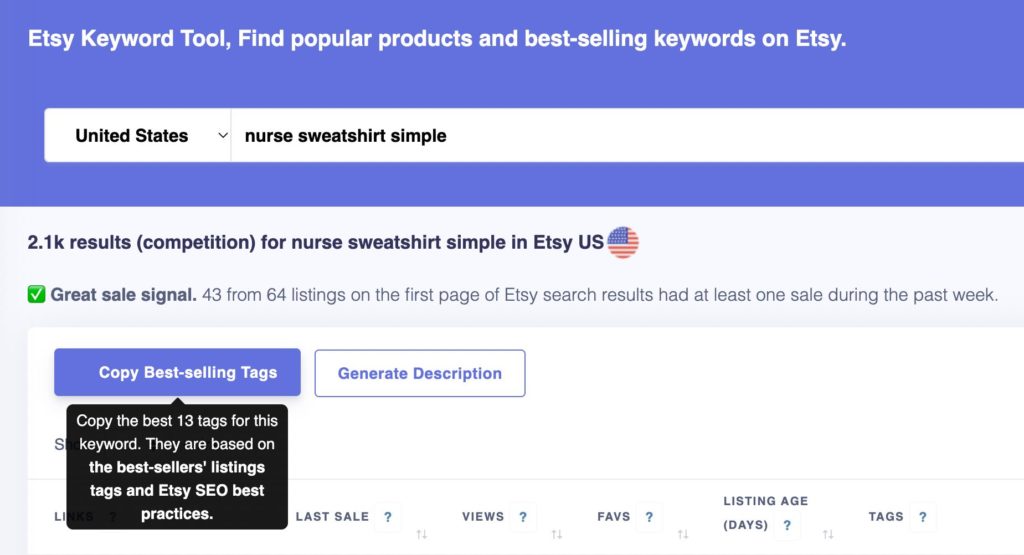
You just need to search for three keywords that describe your listing in the best way on the Etsy Keyword research tool.
Tip1:
Search as specific as possible. For example, if you are selling sweatshirts for Christmas, instead of “Christmas Shirt” search for “Funny Christmas Sweatshirt”.
Tip2:
Customers search in different ways on Etsy. Explore synonyms to find the best tags.
Shirt: T-shirt, Tee, V Neck
Sweatshirt, sweat shirt, Hoodie, Hoody
How to find the best tags for Jewelry
First, find the most relative keyword to your product, then search it through the Insightfactory Etsy keyword research tool. It is essentially required to find the closest keyword to your product. Otherwise, the suggestions may not fit your listing.
A perfect way to acknowledge whether or not the keyword you typed in is relative, is to check for the result. If you see the listings similar to yours, it is the right keyword.
Then look for the button Copy Best-Selling Tags. Click the button to duplicate the best tags for your listing. These tags are generated based on their repeats and efficiency.
Tip:
- Focus on a low-competition keyword. Learn more
- It is very important to repeat the main keywords of the title in the tags.
- It sends a stronger signal to Etsy SEO when you add the title’s keywords in the tags and description.
Examples:
- Minimalist jewelry
- Printable earrings
- Family necklace
- Solid name necklace
- Birth flower necklace
- Rose gold flower ring
- Recycled metal jewelry
- Large hoop earrings
- engagement ring
Looking for trending keywords for jewelry on Etsy? Here is the list of 900+ Trending Jewelry Keywords on Etsy.
How to generate Etsy titles using InsightFactory Title Generator
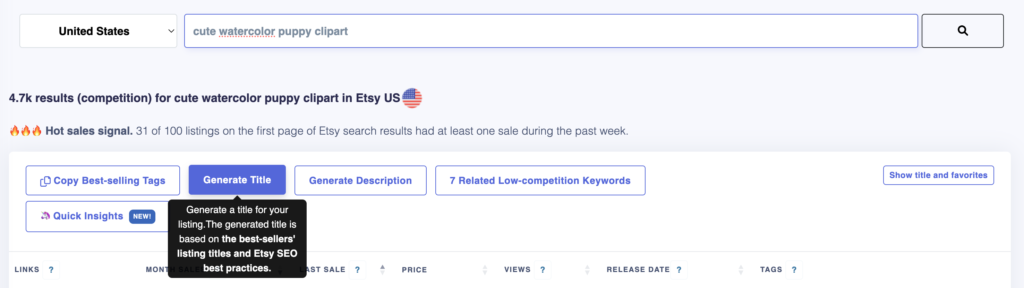
- Access the Tool
- Start by visiting the Etsy Keyword Tool.
- Search for a Keyword
- Enter a keyword to begin your search.
- Generate Titles
- Once the results are ready, click the “Generate Title” button to create SEO-optimized Etsy titles.
How to get the most out of suggested titles.
- Review Suggested Titles
- We provide a list of potential titles (First Table) based on your main keyword.
- Not all titles will perfectly match your product—that’s normal! You may need to edit them.
- Edit with Popular Phrases
- Check the second table for a list of popular phrases to refine your title.
- If a phrase doesn’t fit, swap it out with a better match from the suggestions.
- Note: You can ignore the RANK section; it’s already sorted to show the best options.
Use Case 2: Diversify Titles for Similar Products
If you sell similar products (e.g., clipart bundles and individual items), you can adjust their titles slightly using the phrases from the second table. This helps create unique, optimized titles for each product.
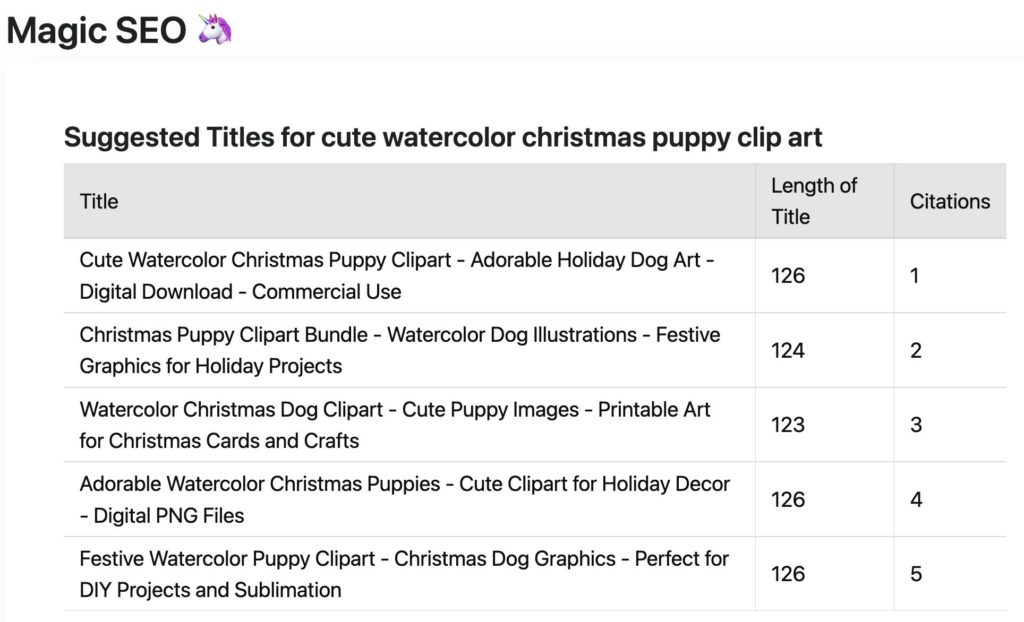
This tool is designed to help you write your Etsy product titles. This is the most important part of your listing.
Magic SEO

Magic SEO is a powerful tool offered by InsightFactory designed to enhance the visibility of Etsy listings by optimizing keyword usage. This tool simplifies the process of keyword research, making it easier for sellers to tie relevant keywords to their products. By connecting your Etsy shop to InsightFactory, Magic SEO analyzes your listings and suggests trending keywords that can be used in titles and tags. This feature is particularly beneficial for improving the search engine optimization (SEO) of your listings, thereby increasing the likelihood of your products being found by potential buyers. The tool provides a starting point for creating effective titles and tags, helping sellers to convert better and maximize their sales on Etsy.
Magic SEO also offers insights into the competition level and sales signals for suggested keywords, allowing sellers to make informed decisions about which keyw
The best Etsy SEO tool is here to help you choose the best possible title.
- Go to InsightFactory Keyword Research Tool.
- Search for your keyword here or click the details button on the Etsy trends page.
- After the results appear, click “Generate Title” on the top menu.
- Click regenerate until you find the one you feel best describes your product.
You have 140 characters to write a title, but the first 45 will be displayed in the search results.
The words you write must be describing your listing well.
Generate title feature can be used as a starting point for writing your title. Edit the title to customize it for your product.
Tip: After you have updated your title and tags. Give Etsy at least 30 days to recalculate your listing search position.
How to view titles of best-selling items on Etsy
Just search for the phrases or words describing your products in this tool. And you’ll see similar listings to yours. Sort the top-selling listing and click “show title and price” from the top of the page and scroll to the right and you’ll see the title of each listing. You can simply copy the titles. It’s better to include some popular tags at the beginning of the title if there aren’t any.
Is listing description affect Etsy SEO?
Yes, from 2022, Etsy read the first paragraph of the listing description and use the keywords in the text as an SEO factor.
It is crucial to use keywords in a human-readable matter. Keyword stuffing and just copying keywords to the description is not helpful at all.
The good news is that you can generate a well-written description using the Insightfactory description generator
How to use Insightfactory Etsy Description Generator?
Search for your main keyword on Etsy Keyword Tool and then click on generate description button.
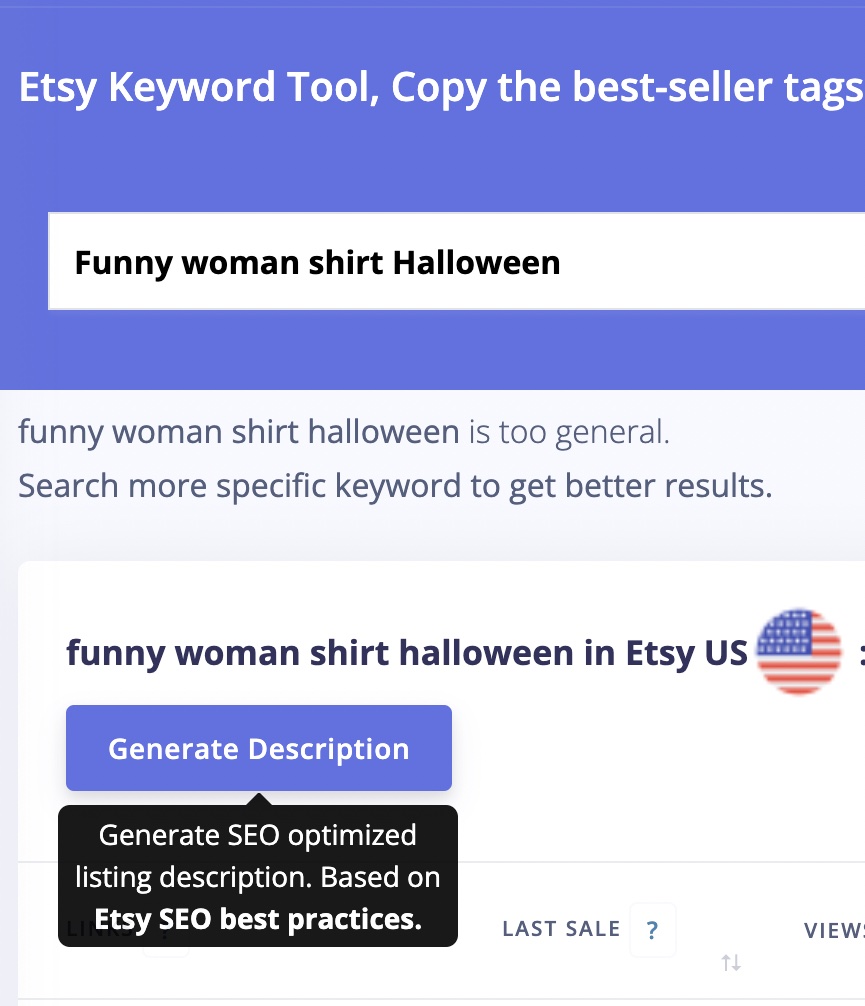
On the next page, you can add or remove tags to describe your product better. Click generate product description whenever you were satisfied with your title and tags.